Description
Key Features:
- Bullet-to-Text Conversion: Turn bullet points into professional-grade emails, messages, or content with just a few clicks.
- Customizable Tone: Adjust the tone and style of your writing to match formal or informal communication needs.
- Real-Time Suggestions: Receive AI-generated suggestions that improve clarity, grammar, and engagement.
- Integration with Popular Platforms: Flowrite integrates seamlessly with Gmail, LinkedIn, Slack, and other commonly used communication tools.
- Templates: Use pre-built templates for common tasks like follow-ups, meeting requests, and more to save time.
Benefits:
- Increased Productivity: Automate the writing process, reducing the time spent crafting messages and emails.
- Consistency: Ensure your communication is consistent in tone, style, and professionalism, no matter the recipient or platform.
- Ease of Use: Flowrite’s simple interface allows users of all skill levels to quickly generate high-quality written communication.
- Customizability: Tailor the AI’s output to fit your specific needs, ensuring that the content matches your personal or brand’s voice.
Target Audience:
- Business Professionals: Ideal for professionals who frequently send emails, proposals, and other forms of written communication.
- Sales Teams: Perfect for salespeople who need to write follow-ups, pitches, and personalized messages to clients.
- Customer Support: Suitable for support teams looking to streamline responses to customer inquiries.
Additional Information:
Flowrite is transforming the way professionals communicate by providing AI-driven tools that automate and enhance the writing process. With its focus on productivity and ease of use, Flowrite empowers users to communicate more effectively across multiple platforms. Whether you’re writing formal emails or casual messages, Flowrite helps ensure your communication is clear, concise, and impactful.
Use Cases:
Problem Statement:
Writing professional emails, messages, and documents can be a time-consuming task for busy professionals. Many struggle with crafting clear, concise, and effective communication, especially when handling multiple tasks and deadlines. Traditional writing processes often require considerable effort, and errors or unclear messages can lead to miscommunication and missed opportunities.
Application:
Flowrite is an AI-powered writing assistant that helps professionals create clear, concise, and effective written communication, including emails, messages, and documents. The tool automates the writing process, transforming short prompts into full-length, well-structured content in seconds. Flowrite is designed for professionals who need to communicate efficiently, allowing them to focus on their core tasks while ensuring that their written communication is polished and professional.
Flowrite’s key functionalities include:
- AI-Powered Writing: The platform uses AI to generate high-quality written content from simple prompts, helping users create professional emails, messages, and documents quickly and efficiently.
- Customizable Templates: Flowrite offers a variety of customizable templates for different communication scenarios, such as follow-up emails, meeting requests, and project updates.
- Tone and Style Adjustments: The platform allows users to adjust the tone and style of their writing, ensuring that their communication is appropriate for the context and audience.
- Seamless Integration: Flowrite integrates with popular email clients and communication platforms, making it easy to use within existing workflows.
- Collaboration Features: The platform enables teams to collaborate on writing tasks, ensuring consistency and professionalism in all written communication.
Outcome:
By using Flowrite, professionals can streamline their writing processes and produce high-quality written communication in less time. The platform’s AI-driven features reduce the effort required to craft effective messages, emails, and documents, enabling users to focus on more important tasks. Flowrite helps professionals communicate clearly and confidently, reducing the risk of miscommunication and improving overall productivity.
Organizations that adopt Flowrite benefit from:
- Improved Communication Efficiency: AI-powered writing assistance helps professionals create effective communication quickly, reducing the time spent on drafting and editing.
- Consistent Professionalism: Customizable templates and tone adjustments ensure that all written communication maintains a high standard of professionalism.
- Increased Productivity: By automating the writing process, Flowrite enables professionals to focus on their core tasks and responsibilities, leading to increased productivity.
Industry Examples:
- Sales Teams: Sales professionals use Flowrite to draft follow-up emails, client proposals, and outreach messages. For example, a sales representative leverages the platform to quickly generate personalized follow-up emails after client meetings, helping them maintain strong client relationships and close deals faster.
- Customer Support: Customer support teams apply Flowrite to respond to customer inquiries, resolve issues, and provide updates. For instance, a support agent uses the platform to generate clear and concise responses to customer queries, ensuring timely and effective communication.
- Human Resources: HR teams use Flowrite to draft recruitment emails, onboarding documents, and internal communications. For example, an HR manager leverages the platform to create consistent and professional onboarding materials for new employees, streamlining the hiring process.
- Marketing Agencies: Marketing teams use Flowrite to create client communications, campaign updates, and content briefs. For instance, a digital marketing agency uses the platform to draft detailed project updates for clients, ensuring that all communication is clear and aligned with the agency’s branding.
- Project Management: Project managers use Flowrite to draft status updates, meeting summaries, and task assignments. For example, a project manager uses the platform to generate clear and concise project updates for stakeholders, ensuring that everyone is informed and aligned on project progress.
Additional Scenarios:
- Education: Educators and academic professionals use Flowrite to draft emails to students, parents, and colleagues, ensuring that communication is clear and professional.
- Healthcare: Healthcare providers use Flowrite to create patient communication, appointment reminders, and follow-up messages, helping to streamline administrative tasks and improve patient engagement.
- Legal: Legal professionals use Flowrite to draft client communication, legal documents, and case updates, ensuring that all written communication is clear, concise, and legally sound.
- Finance: Financial professionals use Flowrite to create client reports, financial summaries, and investment updates, ensuring that communication is accurate and professional.
- Real Estate: Real estate agents use Flowrite to draft property listings, client communication, and transaction updates, helping them manage their workload efficiently and maintain professional communication with clients.


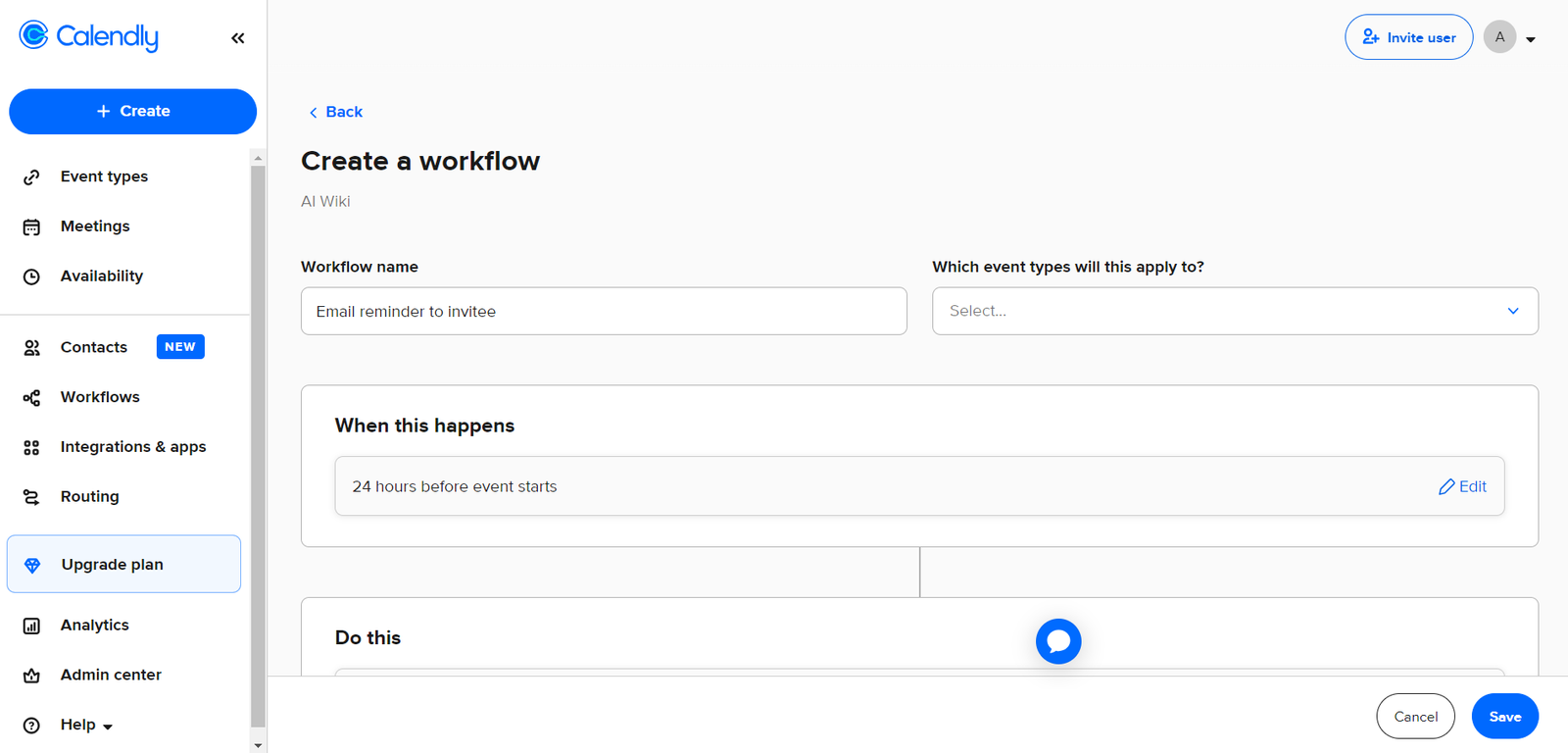
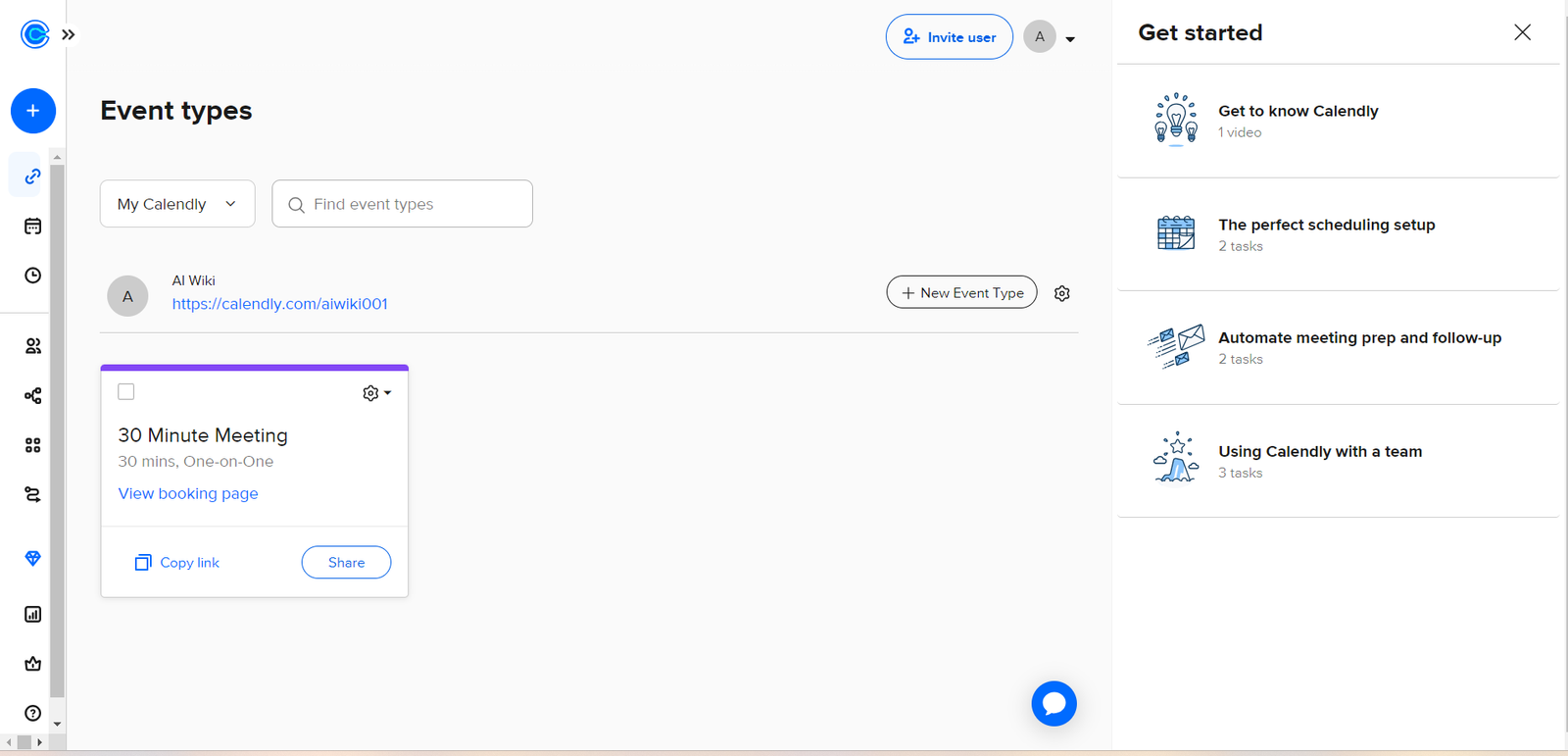
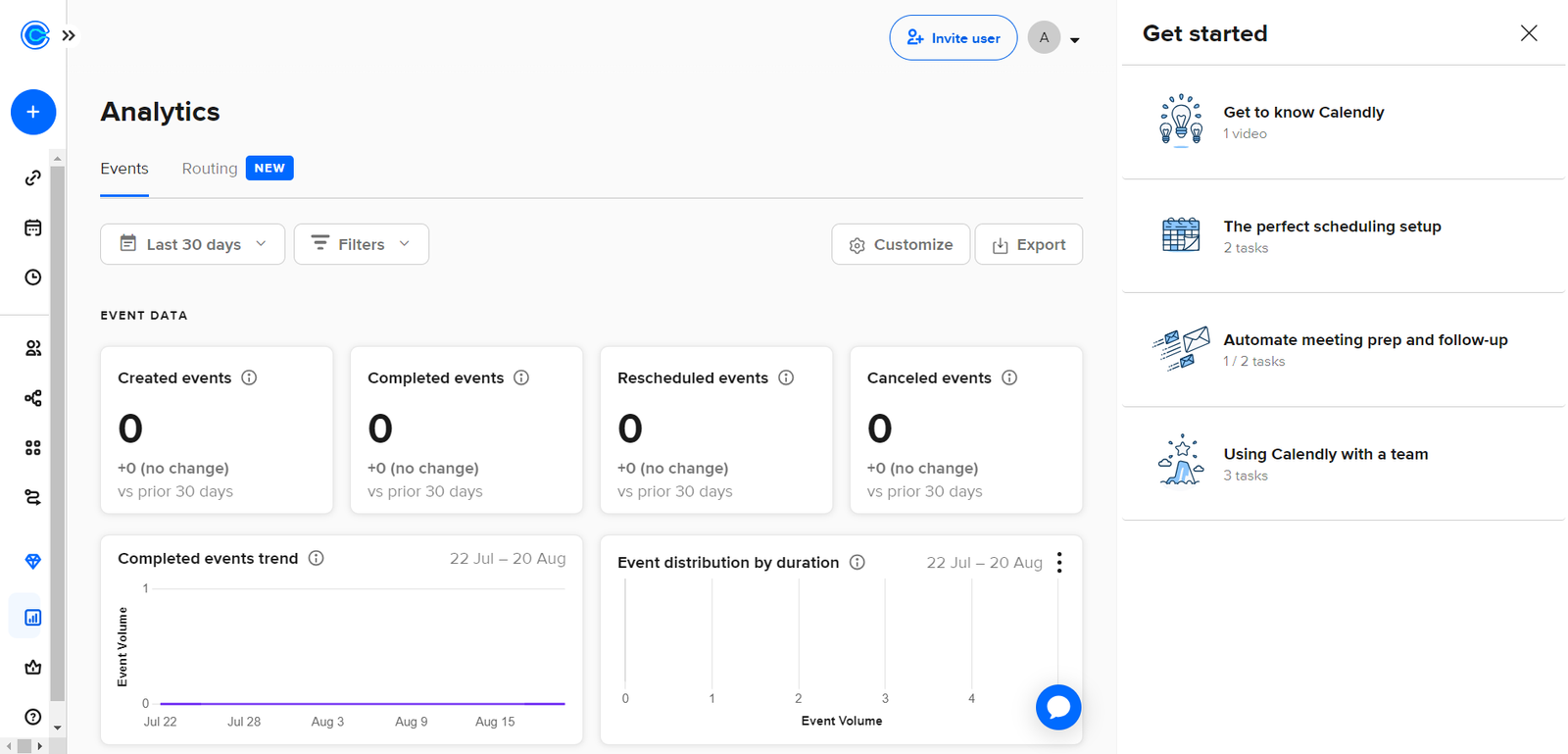

Reviews
There are no reviews yet.