Description
Key Features:
- Advanced Composition Control: Dzine allows users to have full control over the composition of AI-generated images, with tools for layering, positioning, and sketching.
- Predefined Styles: Users can apply predefined artistic styles to their images, eliminating the need for complex prompts and making customization effortless.
- AI-Driven Enhancements: Dzine provides one-click enhancement tools to improve image clarity and address common issues such as imperfections in AI-generated faces and hands.
- High-Resolution Exporting: Users can export their designs in high-definition formats, up to 6144×6144 pixels, ensuring their images are suitable for various digital and print mediums.
- AI Design Assistant: The platform’s AI assistant helps generate design prompts through natural language, simplifying the creation process by turning ideas into visual results.
Benefits:
- User-Friendly Interface: Dzine is designed with accessibility in mind, offering an interface that is easy to navigate for both beginners and experienced designers.
- Effortless Customization: The predefined styles and intuitive design tools make it easy to create visually striking images without needing to master complex software.
- Time-Saving Automation: By automating design tasks and enhancements, Dzine significantly reduces the time required to produce professional-quality designs, allowing users to focus more on their creative vision.
- Professional-Grade Output: With high-resolution export options and precise control over image composition, Dzine ensures that users can produce top-tier visuals for any project, from digital content to printed materials.
Target Audience:
- Graphic Designers: Dzine is ideal for graphic designers looking to enhance their workflows with AI-powered tools that offer precise control over image creation.
- Digital Marketers: The platform is perfect for digital marketers who need to quickly generate high-quality visuals for social media, websites, and other digital platforms.
- Content Creators: Dzine is beneficial for content creators seeking an easy-to-use tool that can generate visually appealing images for blogs, social media, and more.
- Small Business Owners: Entrepreneurs and small business owners can leverage Dzine to create promotional materials and branded content without the need for professional design services.
Additional Information:
Dzine is tailored for users who want to balance creativity with efficiency. It offers 100 free credits upon registration, with daily credit refreshes, allowing users to try out the platform without immediate costs. The platform’s AI-driven approach, combined with user-friendly tools, ensures that anyone can create stunning visuals that meet professional standards, making it a valuable asset for designers, marketers, and content creators alike.
Use Cases:
Problem Statement:
Creating visually appealing and professional-quality images can be time-consuming and complex, especially for individuals and businesses without advanced design skills. Traditional design tools often require expertise in graphic design and can be overwhelming for beginners.
Application:
Dzine AI is a powerful AI-driven image generation and design platform that provides users with unparalleled control over the composition and style of their images. The platform offers predefined styles for easy customization without the need for complex prompts, making it accessible to users of all skill levels. With features like layering, positioning, sketching tools, and an auto-selection tool for cutting out objects, Dzine AI simplifies the design process. It also includes an “Enhance” feature that improves image clarity and addresses common challenges with AI-generated images, such as issues with faces and hands. Dzine supports high-definition exports and offers a user-friendly interface that makes it easy to create stunning images.
Outcome:
Users of Dzine AI can quickly and effortlessly create professional-quality images without needing advanced design skills. The platform’s AI-driven features and intuitive tools help streamline the design process, reducing the time and effort required to achieve the desired results. Whether for personal projects or business marketing materials, Dzine AI enables users to create visually appealing images that align with their creative vision.
Industry Examples:
- Marketing: Businesses use Dzine AI to create engaging social media posts and marketing materials, enhancing their brand presence.
- E-commerce: Online retailers employ Dzine AI to design product images and promotional banners that attract customers.
- Interior Design: Interior designers utilize Dzine AI to visualize room layouts and design concepts, making it easier to present ideas to clients.
- Graphic Design Agencies: Agencies use Dzine AI to generate logos and branding assets for their clients, speeding up the design process.
- Event Management: Event planners leverage Dzine AI to create promotional materials and invitations that stand out.
Additional Scenarios:
- Social Media Influencers: Influencers use Dzine AI to design eye-catching visuals for their posts and stories.
- Real Estate: Real estate agents create visually appealing property listings using Dzine AI, improving their marketing efforts.
- Nonprofits: Nonprofit organizations utilize Dzine AI to design impactful visuals for their fundraising campaigns.
- Education: Educational institutions employ Dzine AI to create engaging content for presentations and online courses.
- Startups: Startups use Dzine AI to quickly produce professional logos and branding materials, helping them establish a strong visual identity.

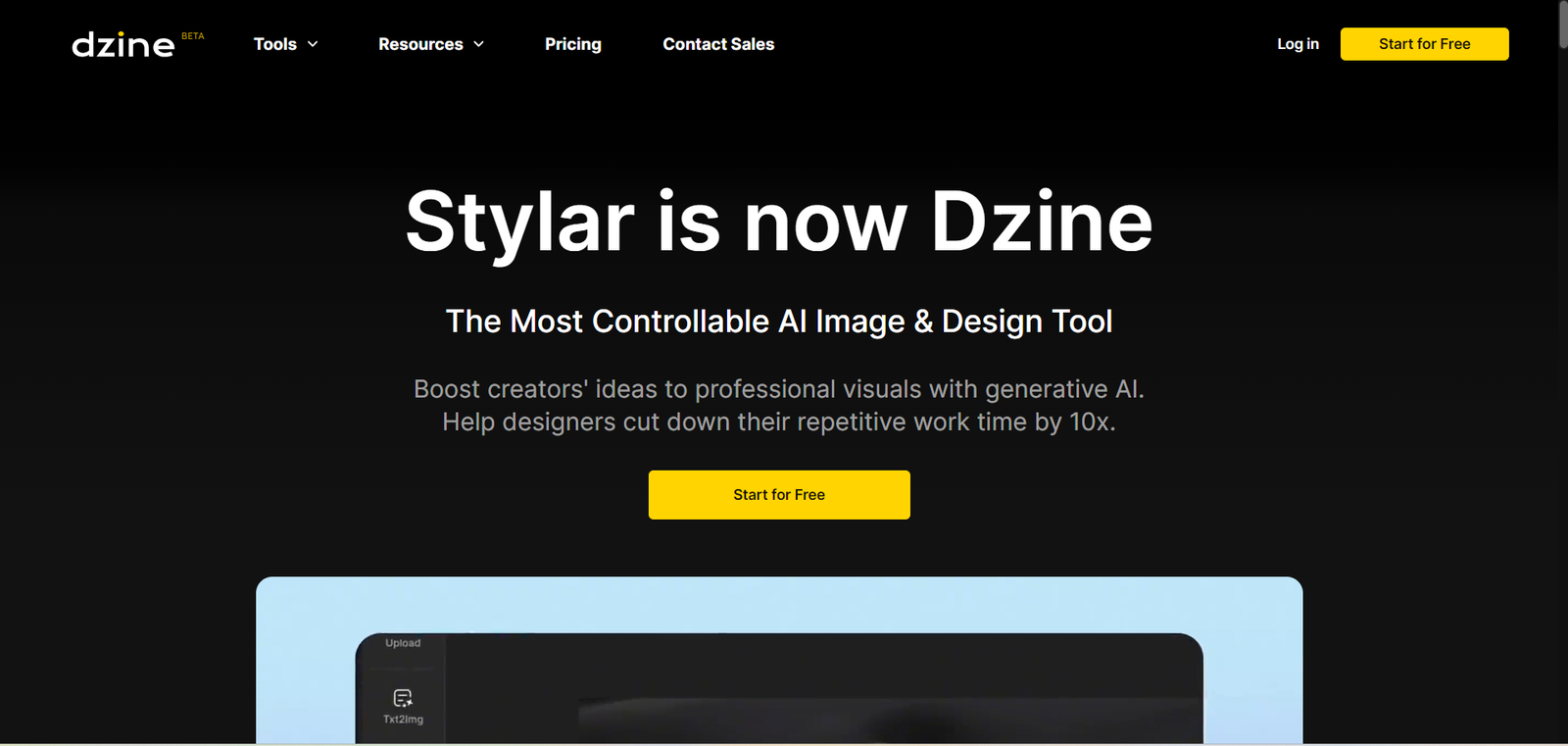
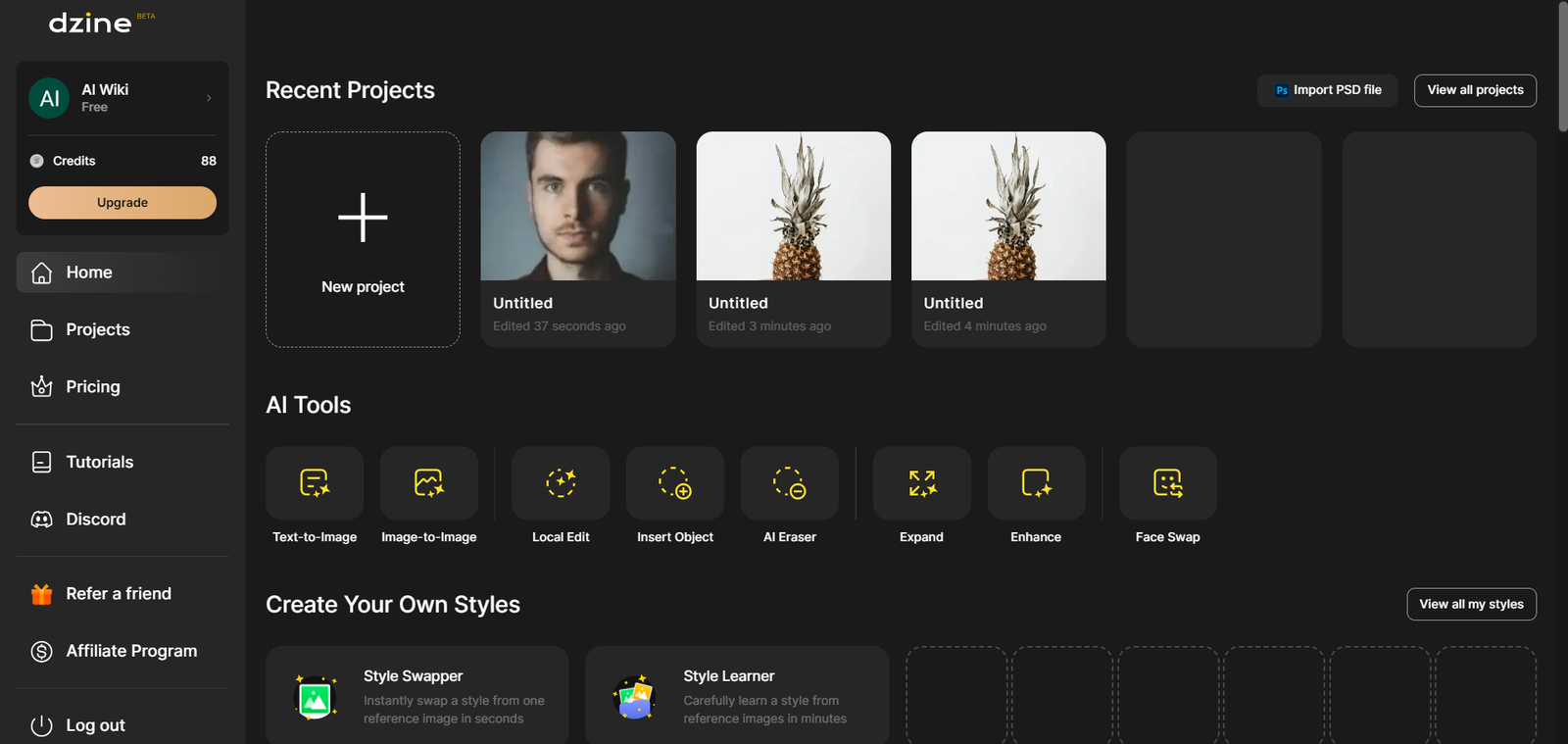
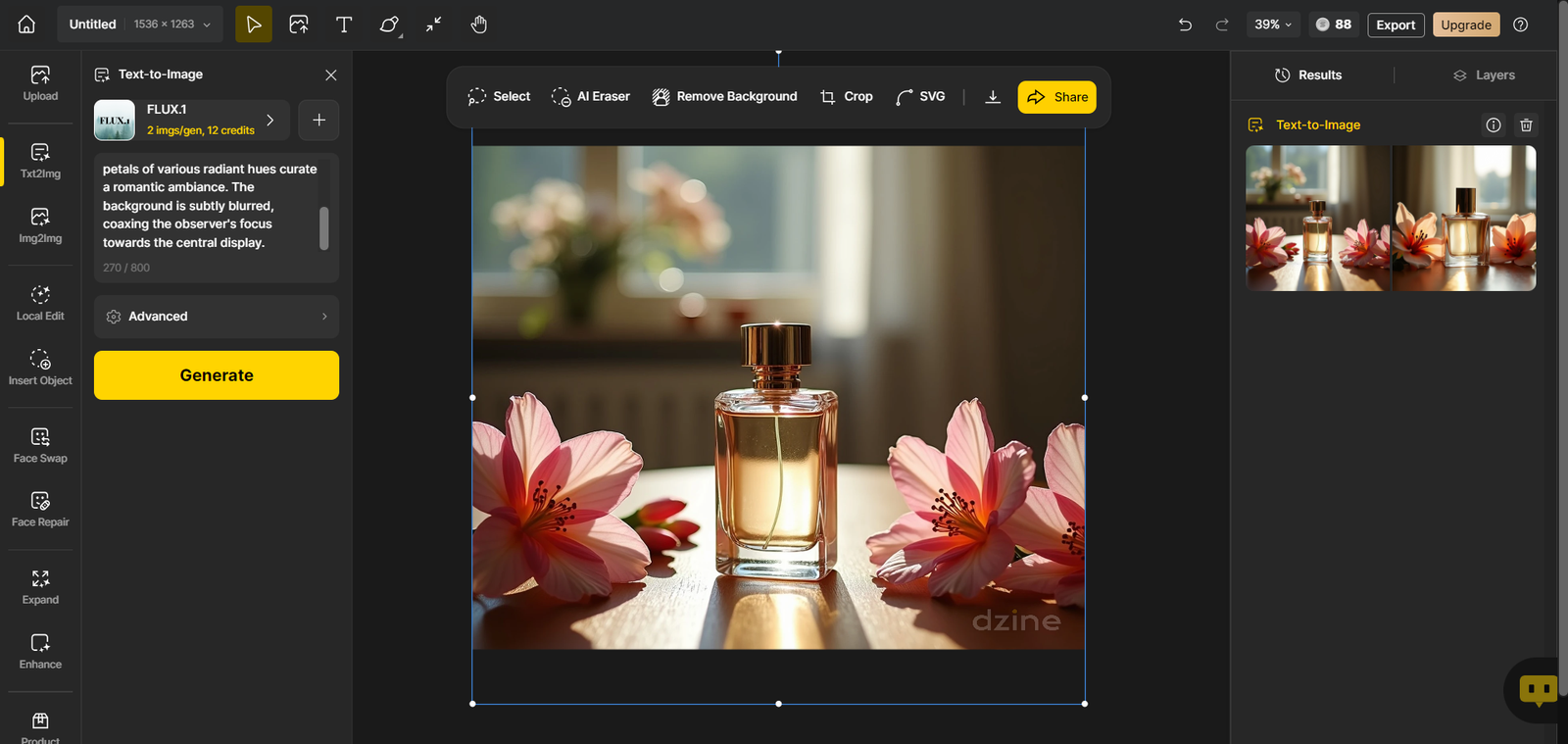
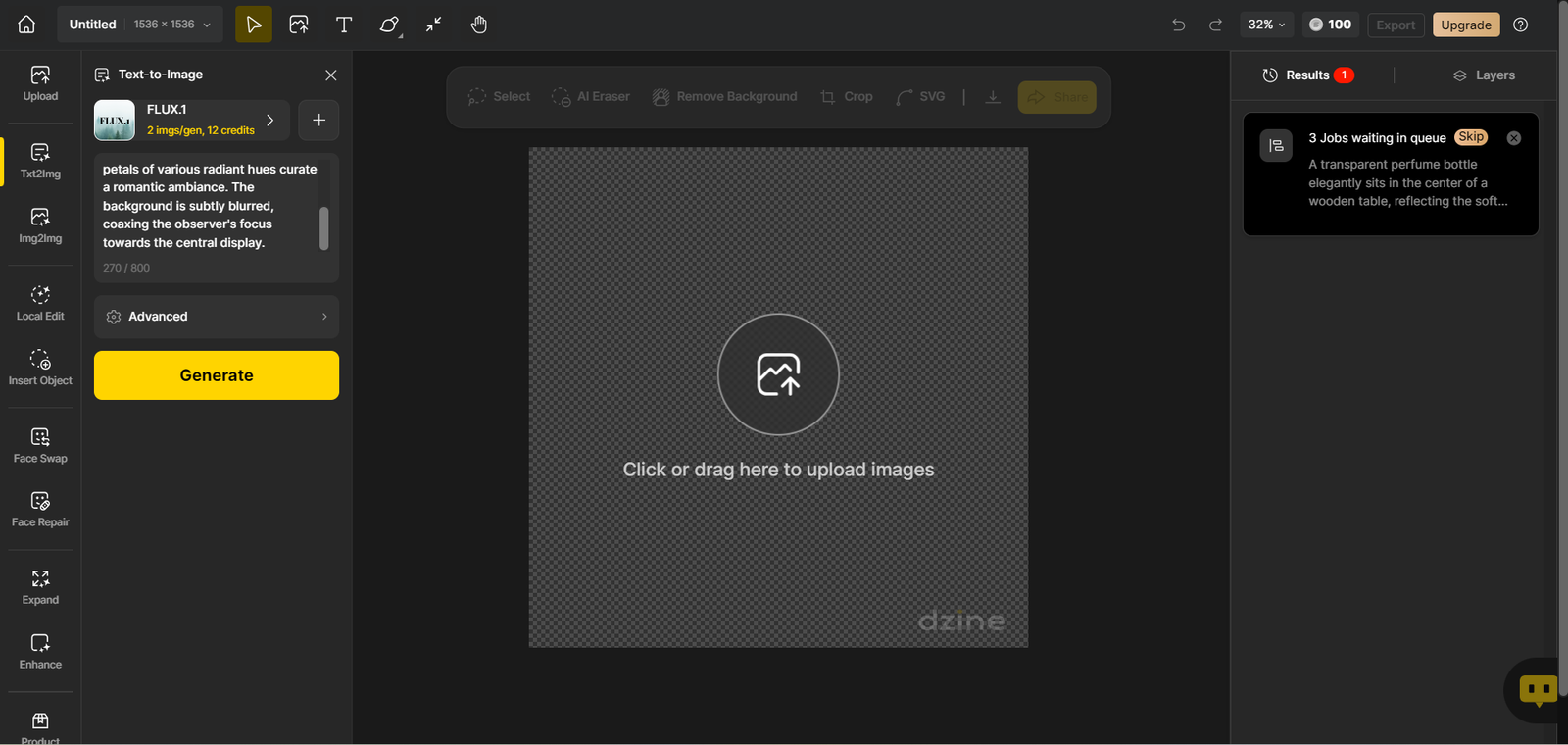
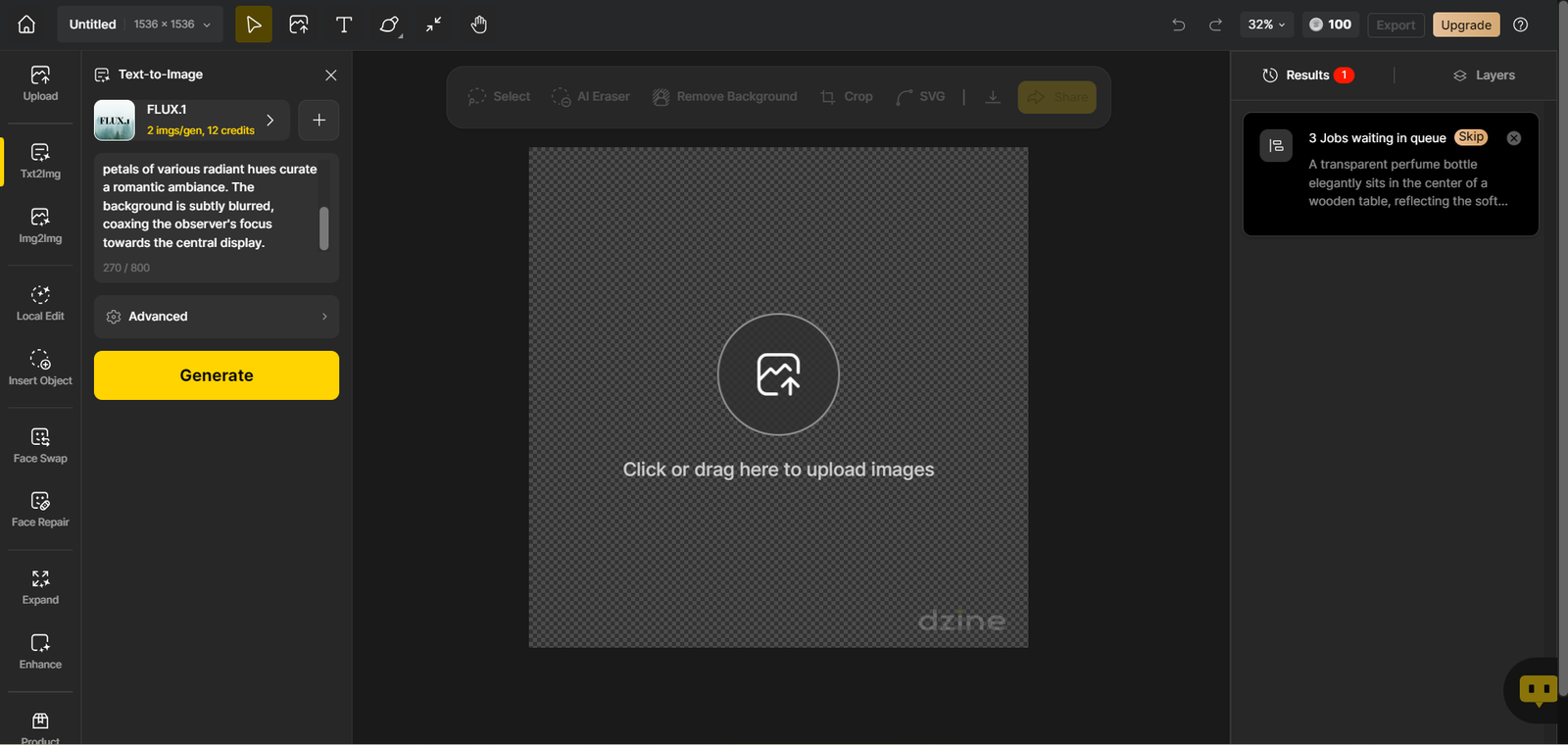
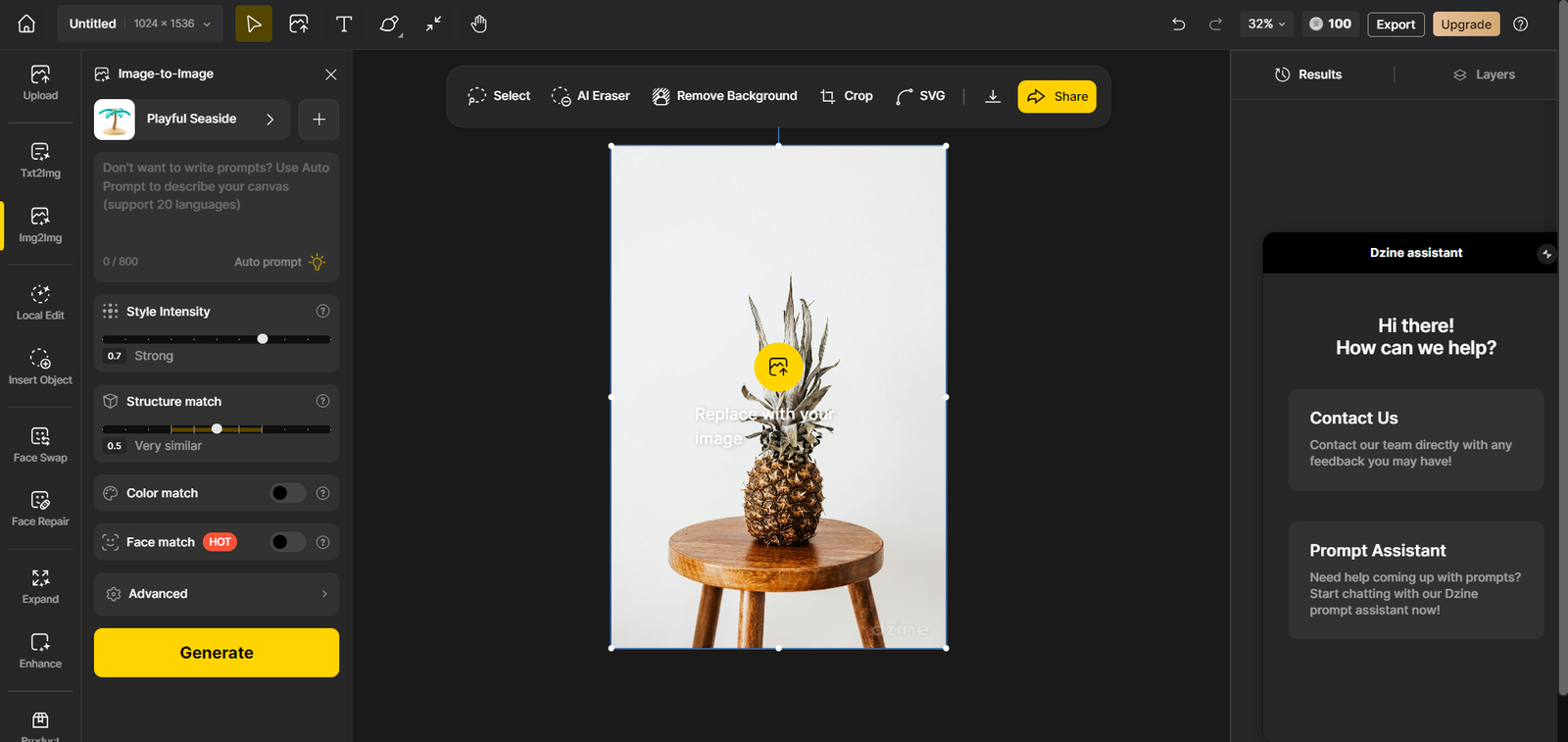

Reviews
There are no reviews yet.