Description
Key Features:
- AI Video Upscaling: Enhance video resolution from SD to HD, 4K, or 8K.
- Video Colorization: Add vibrant colors to black-and-white videos using AI.
- Frame Interpolation: Automatically boost frame rates for smoother animations.
- Single & Multi-Frame Enhancement: Improve video quality with advanced frame-by-frame or multi-frame processing.
- Face Recovery: Restore facial details in blurry or noisy footage with precision.
Benefits:
- Improved Video Quality: Enhance old, grainy, or pixelated videos to achieve clear, high-definition results.
- Automated Process: AI handles the complex work, allowing users to focus on creative tasks while the software improves video quality.
- Professional Results: Ideal for video editors and content creators who need to restore or upscale videos without sacrificing quality.
Target Audience:
- Video Editors and Filmmakers: Professionals looking to enhance and restore video footage.
- Content Creators: YouTubers, social media influencers, and others who need high-quality video content.
- Archivists and Historians: Organizations and individuals who want to restore old or historical video footage.
Additional Information:
AVCLabs Video Enhancer AI supports a wide range of input and output formats and offers customizable settings to ensure that users can achieve their desired results with minimal effort. The platform is available for both Windows and macOS, with support for various hardware configurations to optimize performance.
Use Cases:
Problem Statement:
Video footage, especially older or low-quality clips, often suffers from poor resolution, blurriness, noise, and color degradation, diminishing the viewing experience.
Application:
AVCLabs Video Enhancer AI uses deep learning algorithms to upscale low-resolution videos, enhance clarity, colorize black-and-white footage, and correct blurs and graininess. The tool supports single and multi-frame enhancement, AI-based upscaling to 4K and 8K, and advanced face refinement, making it a powerful solution for restoring old videos or improving video quality for modern displays.
Outcome:
With AVCLabs AI, users can transform low-quality video footage into high-definition content, ensuring sharper images, enhanced colors, and overall better video quality. The AI-driven enhancement process allows users to upscale videos for use on modern HD and UHD displays, making old or poorly captured footage more visually appealing.
Industry Examples:
- Film Restoration: Filmmakers and archivists use AVCLabs AI to restore classic films and vintage footage, enhancing their quality for digital distribution or modern viewing.
- Content Creators: YouTubers and social media influencers leverage AVCLabs AI to enhance the quality of their videos, ensuring professional-looking content even when starting with lower-quality recordings.
- Corporate Training: Companies use AVCLabs AI to improve the quality of training videos and webinars, making them clearer and more engaging for employees.
- Surveillance: Security firms employ AVCLabs AI to enhance grainy or pixelated security camera footage, making important details more visible for investigation purposes.
- Educational Content: Educators and e-learning platforms use AVCLabs AI to upscale educational videos, ensuring better clarity and engagement for online learners.
Additional Scenarios:
- Home Videos: Individuals use AVCLabs AI to enhance family videos and memories, improving the resolution and clarity of precious moments captured years ago.
- Documentaries: Documentary filmmakers use AVCLabs AI to restore historical footage and interviews, bringing older content up to modern viewing standards.
- Video Production: Production studios use AVCLabs AI to improve the quality of client projects, ensuring high-definition results regardless of the original footage quality.
- Event Videography: Videographers for weddings, parties, and other events use AVCLabs AI to enhance the resolution and clarity of event recordings, ensuring the best possible visuals for clients.
- Media Archiving: Media companies use AVCLabs AI to upscale and enhance archived video content for redistribution on modern platforms, extending the lifecycle of older media assets.

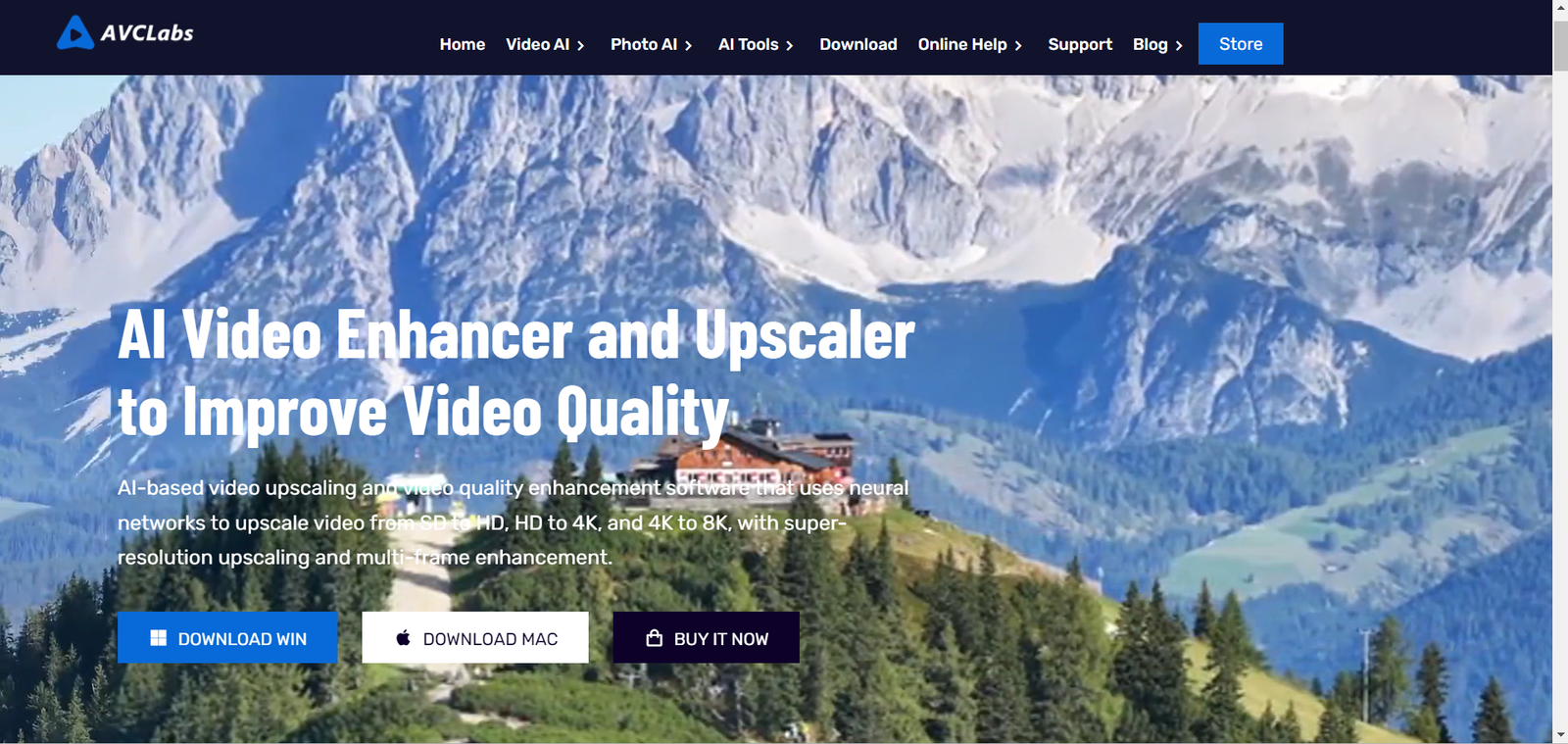





Reviews
There are no reviews yet.