Description
Key Features:
- AI Content Creation: Instantly generate content from ideas on the canvas, including documents, diagrams, and images, reducing the time spent on manual tasks.
- AI Shortcuts: Utilize one-click AI shortcuts integrated into workflows to transform board content into structured outputs like product briefs, research reports, and summaries.
- AI Sidekicks: Access instant AI-powered assistance directly on the canvas, providing expert insights and feedback tailored to specific tasks such as product strategy, marketing plans, or retrospective actions.
Benefits:
- Enhanced Efficiency: Miro Assist reduces the time required for content creation and strategy development by automating key processes, allowing teams to focus on creative and strategic tasks.
- Streamlined Workflows: With AI embedded directly into the Miro canvas, users can maintain uninterrupted workflows, moving seamlessly from brainstorming to final outcomes without switching tools.
- Improved Collaboration: AI Sidekicks provide real-time assistance and expert guidance, enhancing team collaboration and ensuring that strategic decisions are well-informed and effective.
Target Audience:
- Product Managers and Teams: Miro Assist is ideal for product managers and teams looking to streamline their workflows and improve the efficiency of their planning and execution processes.
- Creative and Design Teams: Teams engaged in brainstorming, strategy development, and design can leverage Miro Assist to quickly translate ideas into structured outputs, enhancing the creative process.
- Project Managers and Teams: Project managers can benefit from the AI-powered insights and shortcuts to keep projects on track, from initial planning through to execution and review.
Additional Information:
Miro Assist integrates seamlessly into the Miro platform, ensuring that users can take advantage of AI capabilities without disrupting their existing workflows. The platform provides various pricing plans, each offering a specific number of AI credits, making it accessible to teams of different sizes and needs. With its focus on enhancing productivity and collaboration, Miro Assist is a valuable tool for any team looking to optimize their work processes using AI.
Use Cases:
Problem Statement:
Teams often struggle with manual processes during brainstorming, planning, and content creation, which can slow down workflows and reduce productivity.
Application:
Miro Assist uses AI to speed up work by transforming ideas on the canvas into outputs like briefs, summaries, and diagrams. AI-powered Sidekicks assist with strategic tasks, providing expertise and guidance. The tool integrates with Miro’s collaborative platform, offering shortcuts and uninterrupted workflows for brainstorming, retrospectives, and more.
Outcome:
Users benefit from accelerated workflows, improved productivity, and enhanced collaboration with AI support.
Industry Examples:
- Product Development: Teams use Miro Assist to speed up product design processes by generating diagrams and product briefs based on initial brainstorming sessions.
- Marketing: Marketing teams leverage Miro Assist’s AI to create content summaries, marketing strategies, and campaign plans, improving speed and focus during project planning.
- Agile Software Development: Agile teams use Miro Assist to streamline retrospectives, generate action plans, and optimize their agile workflows, leading to better sprint outcomes.
- Education: Educators use Miro Assist to quickly create lesson plans, visual aids, and course summaries from brainstorming sessions, making the teaching process more efficient.
- Consulting: Consultants use Miro Assist to generate reports, strategic plans, and diagrams for clients, speeding up the delivery of high-quality, data-driven insights.
Additional Scenarios:
- Business Strategy: Companies use Miro Assist to create strategy documents, process maps, and customer journey mappings faster, aligning teams more effectively.
- Customer Experience Design: Teams designing customer experiences use Miro Assist to create journey maps and wireframes, reducing the time needed for ideation and iteration.
- Remote Collaboration: Remote teams use Miro Assist to enhance their virtual collaboration by generating concise summaries and visual outputs that facilitate real-time decision-making.
- Workshop Facilitation: Facilitators use Miro Assist to manage workshops more effectively by automating the creation of workshop materials, summaries, and action items.
- Event Planning: Event organizers use Miro Assist to quickly generate event plans, timelines, and communication materials based on initial brainstorming sessions.


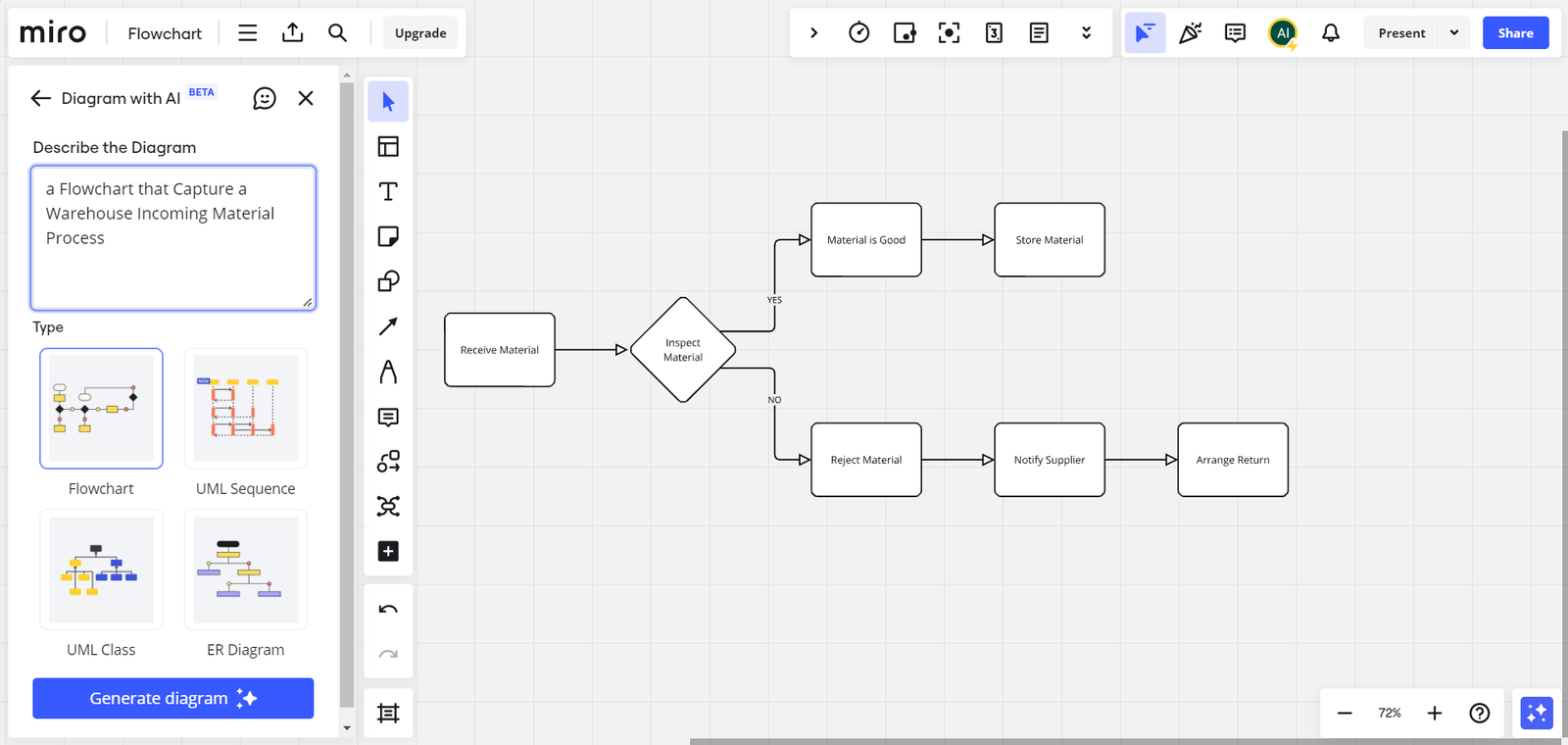
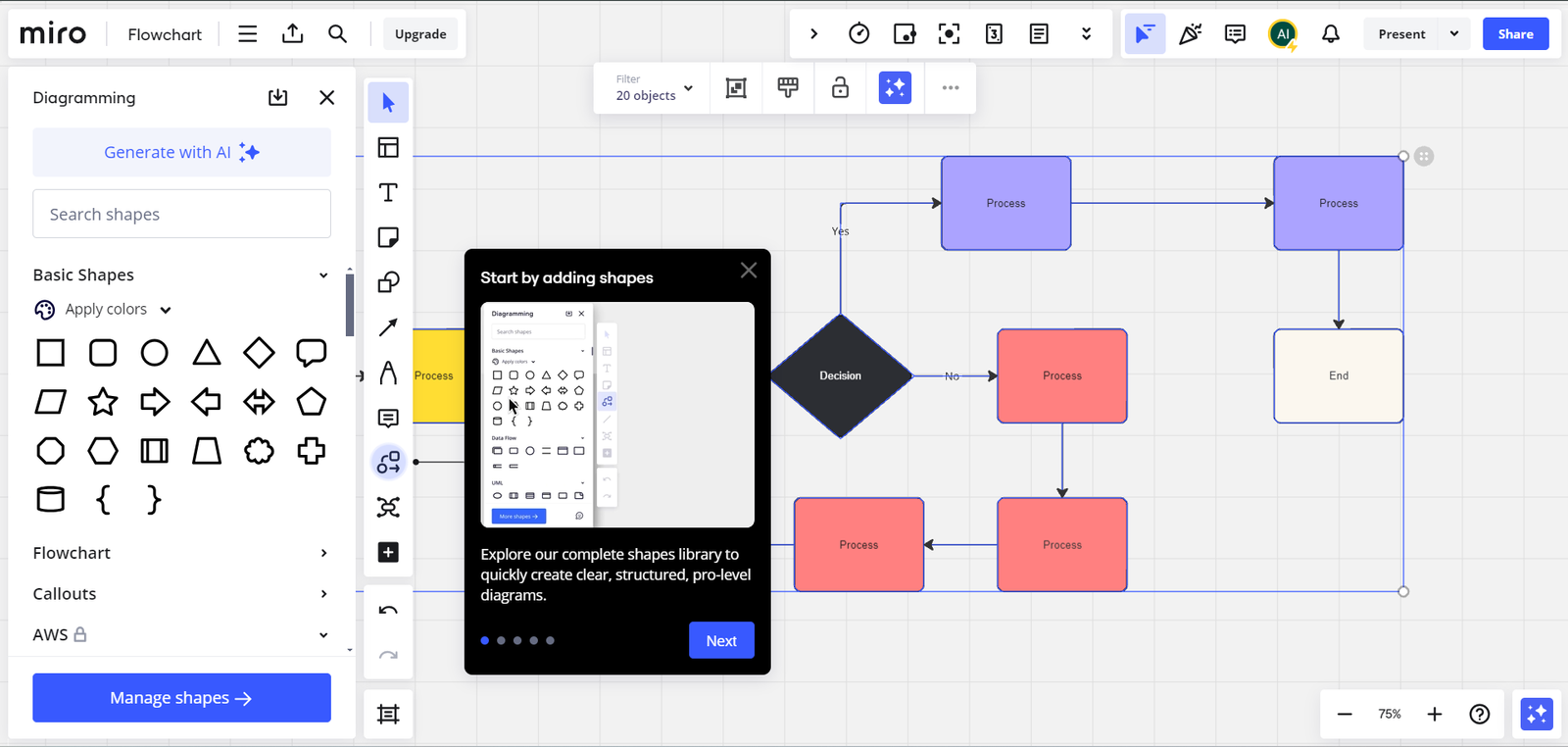
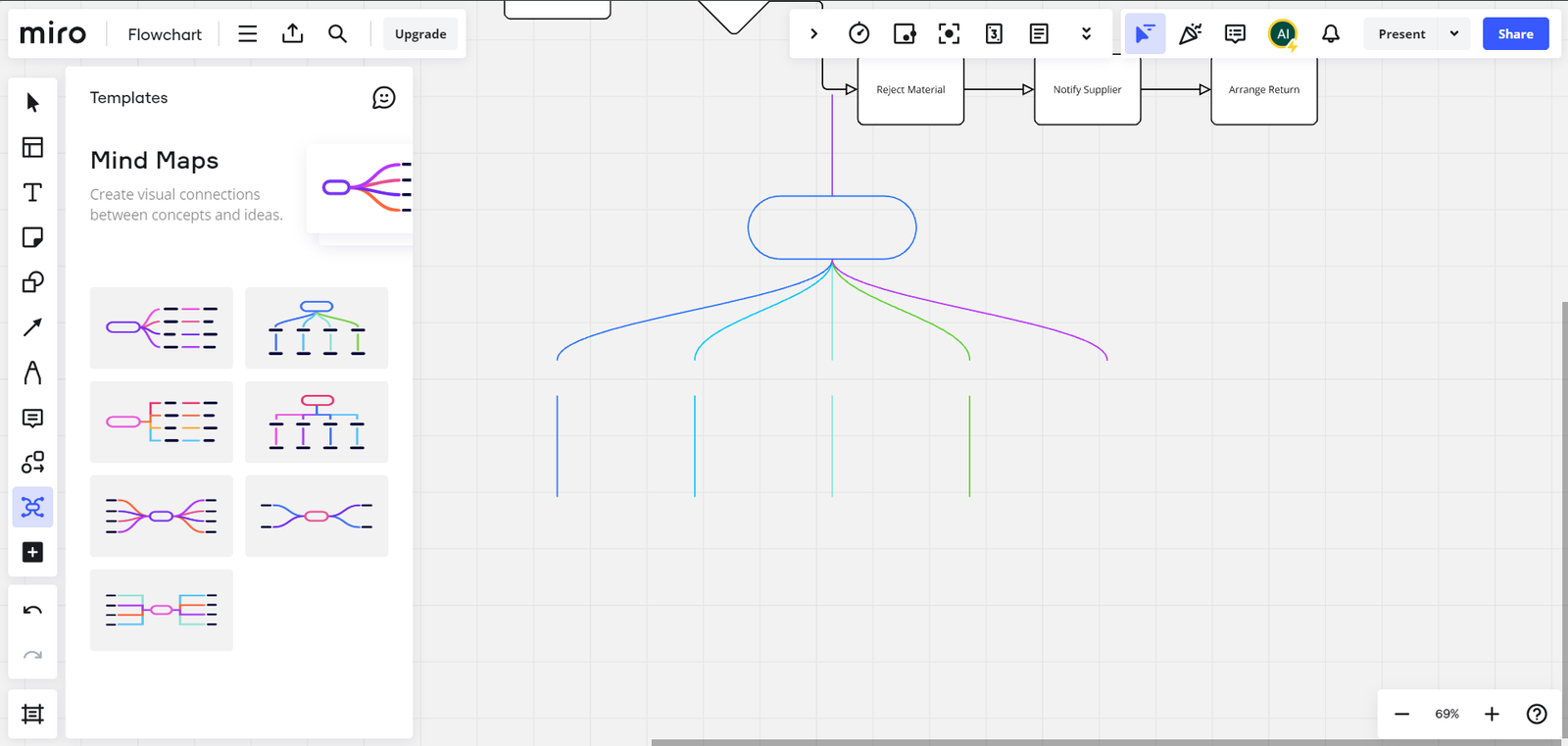

Reviews
There are no reviews yet.